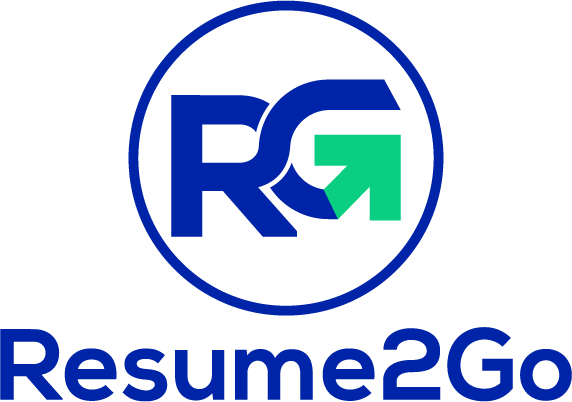How ATS Scans Your Resume and What You Can Do About It

In the modern job search process, Applicant Tracking Systems (ATS) have become the gatekeepers of many job applications. These automated systems scan resumes for specific keywords, qualifications, and formatting to determine whether a candidate should move forward in the hiring process. If you're applying for jobs, understanding how ATS scans your resume is crucial to optimizing it for success. In this blog, we’ll break down how ATS works and provide actionable tips on how to ensure your resume gets through these automated screenings.
What is an ATS and Why Does It Matter?
Before we explore how ATS scans your resume, it's important to understand what an ATS is and why it matters. An Applicant Tracking System is software used by companies to streamline the recruitment process. ATS scans incoming resumes for specific information, such as job titles, keywords, skills, and educational qualifications. Resumes that are well-optimized for ATS have a better chance of being seen by hiring managers.
How Does ATS Scan Your Resume?
1. Keyword Matching
ATS systems use algorithms to scan resumes for keywords that match the job description. These keywords typically include required skills, qualifications, and job titles. If your resume lacks these specific keywords, it’s likely to get overlooked—even if you're a perfect fit for the position.
- Tip: Always tailor your resume to match the keywords used in the job posting. Resume2Go offers automated keyword suggestions to help you align your resume with the job description effectively.
2. Section Scanning
ATS scans resumes in sections such as Work Experience, Education, and Skills. It looks for specific headings and content that are categorized under these sections. Resumes with customized, non-standard headings can confuse the system, making it harder for ATS to identify key information.
- Tip: Stick to standard headings like Experience, Education, and Skills. Avoid creative alternatives like “My Professional Journey” or “Academic Background,” which might not be recognized by ATS.
3. Formatting and File Type
ATS systems also analyze how your resume is formatted. Many systems have trouble reading complex formatting, graphics, or unusual fonts. Resumes that are submitted in non-standard file formats, like PDFs, may not be processed properly by ATS.
- Tip: Use a clean, simple format with standard fonts (like Arial, Calibri, or Times New Roman). Save your resume as a Word document (.doc or .docx) or a plain text file (.txt), as these are ATS-friendly. Resume2Go ensures your resume is both visually appealing and ATS-compatible by offering customizable templates that are optimized for all systems.
What Happens After ATS Scans Your Resume?
Once the ATS has scanned your resume, it assigns scores based on how well your document matches the job description. Resumes that score highly are sent to hiring managers for further review. If your resume doesn’t match well enough, it may never be seen by a recruiter.
- Tip: Focus on getting the highest possible score by including relevant keywords and ensuring your resume is correctly formatted. Resume2Go provides a step-by-step process for optimizing your resume to pass ATS screenings and increase your chances of success.
Common ATS Pitfalls and How to Avoid Them
1. Keyword Stuffing
While it’s important to use the right keywords, overloading your resume with excessive keywords (known as "keyword stuffing") can harm your chances. ATS systems are programmed to recognize unnatural repetitions and may penalize your resume for it.
- Tip: Use keywords in a natural, readable way. Integrate them into your work experience, skills, and summary without making your resume sound robotic.
2. Using Uncommon Synonyms
Sometimes, job seekers try to be creative with their language, using synonyms or variations of keywords to stand out. However, ATS systems are looking for exact keyword matches, and using uncommon synonyms might cause the system to miss key terms.
- Tip: Stick to the terminology and phrasing used in the job posting. Resume2Go helps you ensure that you’re using the most relevant and appropriate language for each job.
3. Irrelevant Information
Including irrelevant job experience, outdated skills, or unnecessary personal information can distract from the core qualifications ATS is looking for.
- Tip: Only include information that is relevant to the job you're applying for. Resume2Go lets you customize each resume version for different roles, ensuring only the most relevant experience and skills are included.
How to Ensure Your Resume Passes the ATS Screening
Here are key tips for making sure your resume passes through ATS successfully:
- Use ATS-Compatible Formatting: Stick to basic fonts, avoid images and graphics, and use standard headings.
- Tailor Your Resume to the Job Description: Always adjust your resume to include keywords and job-specific terms from the job posting.
- Keep It Simple and Concise: Make sure your resume is easy to read and free from unnecessary clutter.
- Use Online Tools to Test Your Resume: Tools like Resume2Go can help you optimize your resume for ATS, providing feedback on how to improve your keyword usage and formatting.
Conclusion
Understanding how ATS scans and evaluates your resume is essential for making it past the initial screening. By focusing on keyword optimization, using standard formatting, and avoiding common mistakes, you can ensure your resume is ATS-friendly and stands out to hiring managers.
If you’re looking for tools to make this process easier, Resume2Go offers expert assistance in creating and formatting ATS-optimized resumes. Start optimizing your resume today, and increase your chances of landing your next interview!